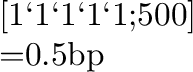 B be a monomorphism ...
B be a monomorphism ...
An in-text arrow is one which you include in a line of text, like for example when you write:
Let f : AHere are the available in-text arrows and the corresponding commands. The length of an in-text arrow is 20pt.B be a monomorphism ...
| plain arrow | ++ | |
| dotted arrow | ++ | |
| monomorphism | ++ | |
| epimorphism | +"221-12mu"221+ | "221-12mu"221 |
| bimorphism | ++ | |
| isomorphism | ++ | |
| pair of parallel arrows | ++ | |
| equality | ++ | |
| pair of adjoint arrows | ++ |
When you insert an in-text arrow, the Diagram Macros will
take care of the spacing at both ends of the arrow. The in-text
arrow commands can be used both in paragraph and in Math mode, but
normally you should use them in Math mode to print the surrounding
characters in Math italic. Compare indeed
| +Let f:A"221-12mu"221B be an epimorphism + | Let f:A"221-12mu"221B be an epimorphism |
with
ll
+Let
f : A "221
"221 - 12mu
- 12mu "221B be an epimorphism+
&Let
f : A
"221B be an epimorphism+
&Let
f : A "221
"221 - 12mu
- 12mu "221B be an epimorphism
"221B be an epimorphism